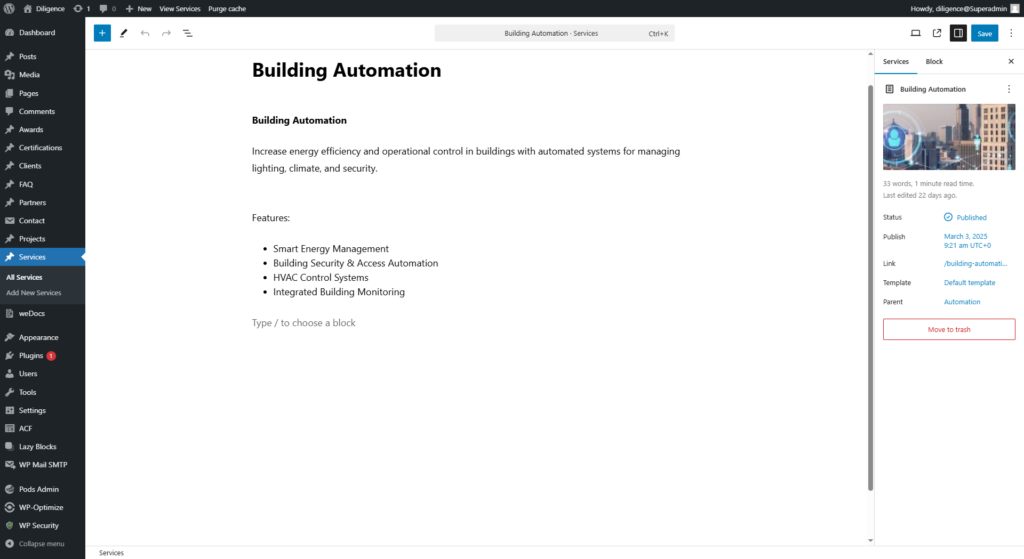Admin can add, edit or delete Services from here. All created Services are listed here. The Services can edit through Edit link and remove through Trash link
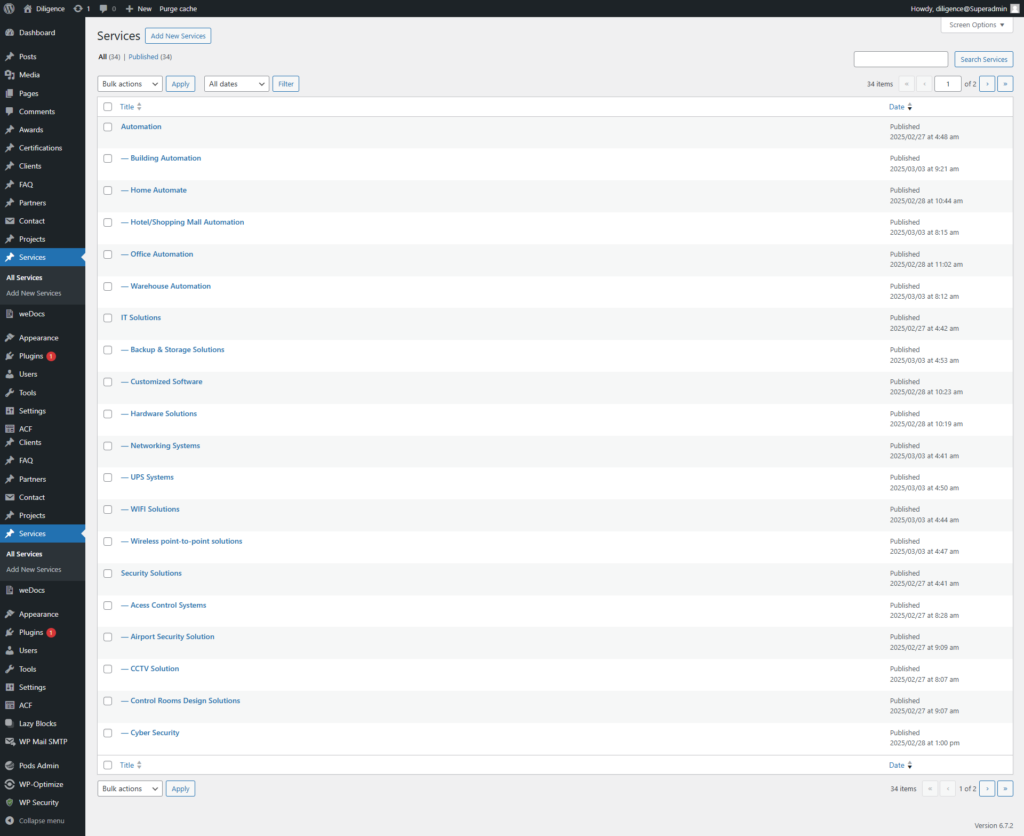
For example: Automation
Adding content for the main service as shown in the image below. Add content to the corresponding section.
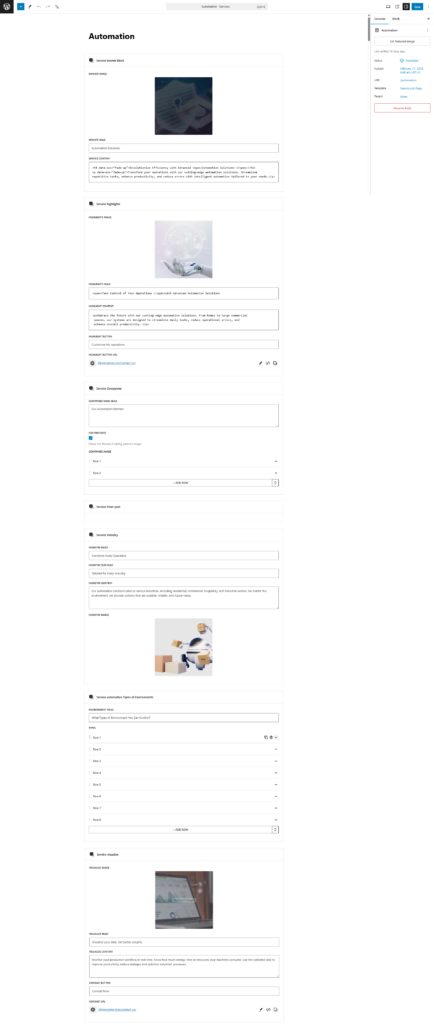
Service content is also shown on the home page and service listing page. This content is also added to this page in the ‘Content in Home Page Section’ and ‘Service Listing Page’ sections.
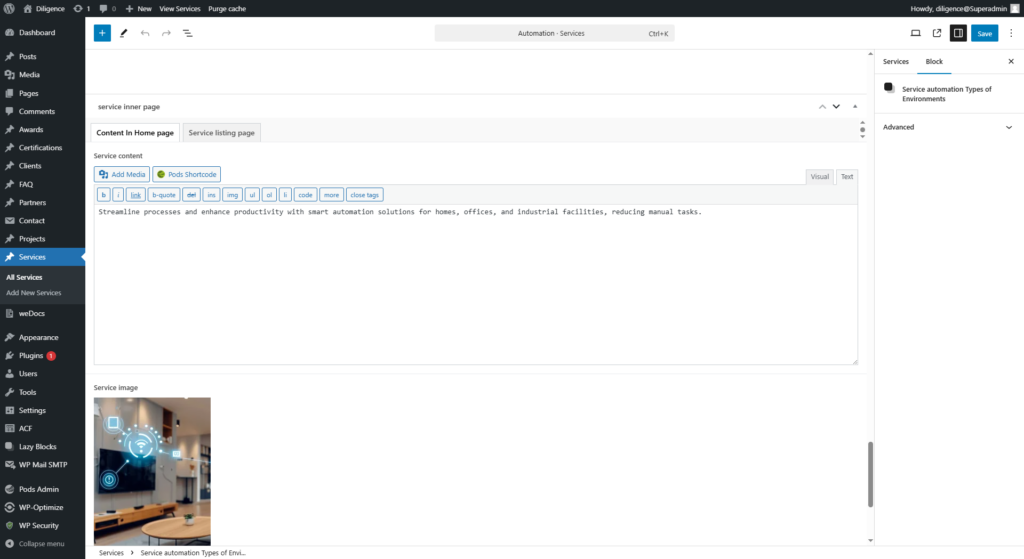
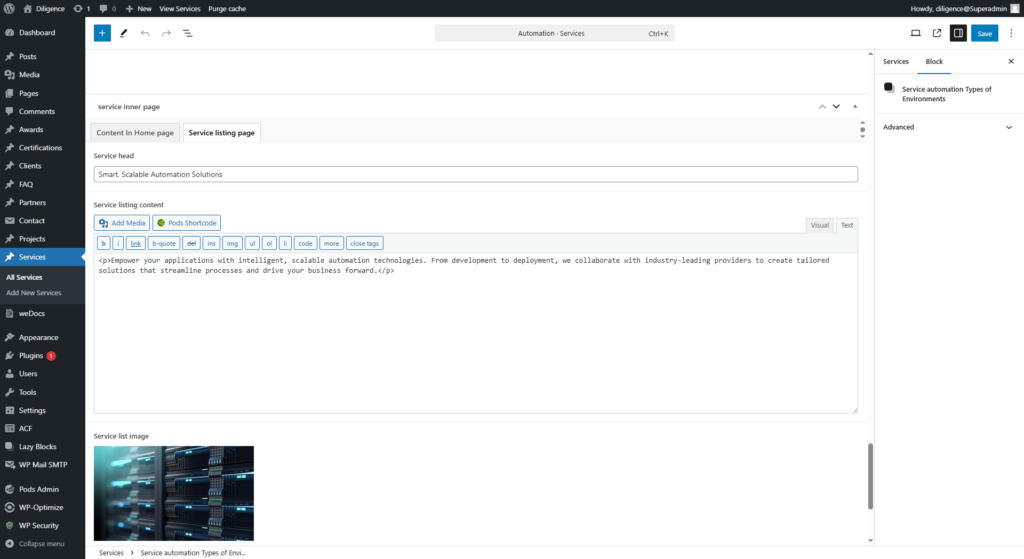
Sub services under main services can also be added, edited, or deleted. The only difference is that you can choose the ‘Parent (Main Service)’ from the right side of the post.